I am new to this site (and the game). Trying to figure out how to record a game using the demo game feature. I can go in and enter all the moves, but can’t find a way to save it as an SGF file. When I close out of it, it seems the “game” is lost. The how-to info for OGS does not seem to address this. Help???
1 Like
There should be a link to the demo on your profile page (you might need to scroll down) and the button is labeled as “Download SGF” or something similar (I can only see the German label at the moment). And depending on the size of your screen it is either on the right side, or the bottom of the demo page.
Can you find it? Otherwise I could make some screenshots.
2 Likes
Look for this symbol. As @Jon_Ko says, it will either be on the right like this, or
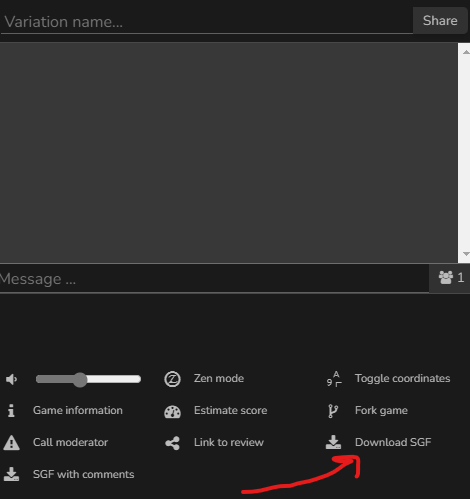
On the bottom like this.
9 Likes
Yes, got it! And just figured out I have to scroll down on profile page to find games. Thanks so much!
2 Likes
