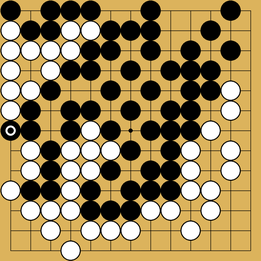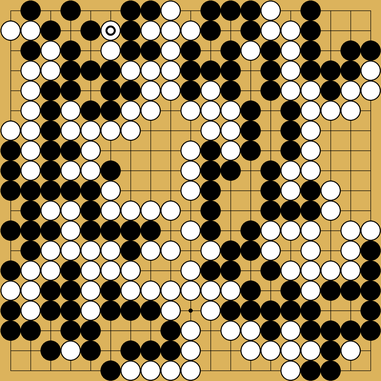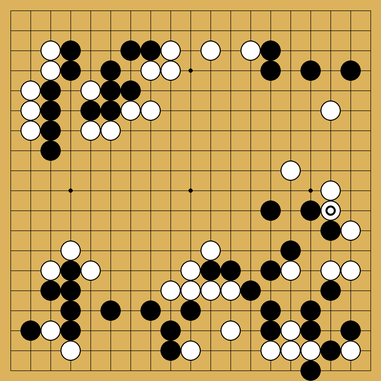Well, technically the book in the Bible which was addressed to the folks of thessalonika. It was that or Runner5.
Thank you!I missed it today, but next week hopefully.
Thank you! I will take your advice about finding human opponents.
Thank you for these.
I might try a 19×19 when I am feeling a bit stronger. Right now I’m timidly trying a few 13×13.
I am the reigning master of typos. It’s a talent, we have a language all our own.
Wow, that’s brilliant. I’m having the urge to translate it into Irish, though it may take a little time.
Ah, thanks for explaining whats going on with the bots not letting me play ranked games.
Ah, a tip for the forum:

If you highlight something another user has written in this forum, you get this option to quote like this:
The user you quote will get notified and that way you can write all your responses in a single compact message instead of having to reply to each message individually. Or, well, you can do it the way you’ve been doing it, if you prefer, I guess it doesn’t really matter ![]()
Like this then? I was wandering how you did that!
Just checking how to put games here. I was waiting for a game with a human (thanks to you guys who played me!) but tried a 13×13 before bedtime. ![]()
![]()
![]()
Ah, it just gives you a screenshot of the final position.
In theory one could paste an sgf here, or I believe one can drag and drop an sgf file here also.
Though given that there’s an sgf library for each player it’s probably just as handy to upload games there and link.
Similarly for games on player on OGS one can link the game
https://online-go.com/game/50125963
and it shows up like
and then if one wanted particular positions one could do a few different ideas:
Link to a certain move in the game
https://online-go.com/game/50125963/10
and it should open on that move.
The api yes shows the current boards state as a png as you did.
You can also create apngs of certain parts of the game, if you click the “share” looking button icon “Link to game” on the game page. It’s either on the side pop out bar or under the board depending on whether your on desktop mobile etc. Or possibly you already know that if that’s where you found the png ![]()
Oh, I didn’t know that ![]()
I guess if you want to link the board state of a specific move, you can use the “animated” function and set the initial move and the final move to be the same, so there’s only one frame in the animation (the above image is an animation)
Thx, didn’t know that.
Clicking Link to game

brings you you to this wonderful page, where you an set move interval and frame delay.
Wow!!!
Will probably come in very handy on my tsumego page.
Just reporting in for this week. I’ve been pretty poorly the last few days, but managed to keep up a habit of study, thanks to some kindly teaching games and doing some study puzzles every day. I think making sure I do a little every day is important.